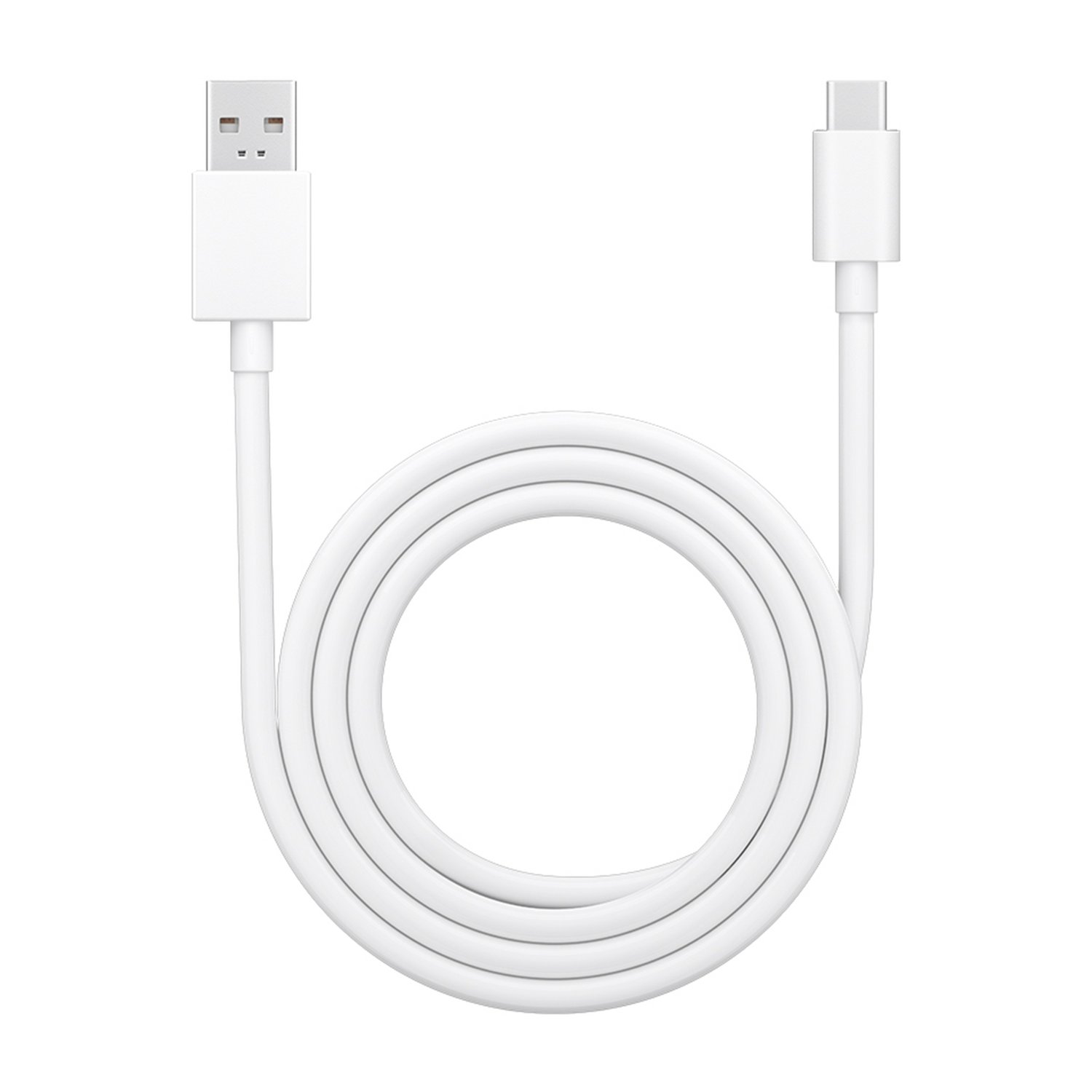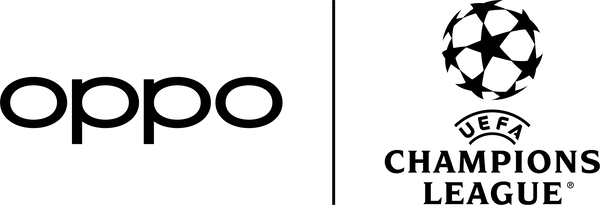Among all the ice creams and sunsets on social media, an underwater photo is guaranteed to create a wow effect. From spontaneous swims to snorkeling magic, with a little creativity you can create images that will stick. The best news? You don't need an overpriced camera or high-tech skills to do it. Dive into our 10 tips and shoot the most beautiful underwater gems yourself.
1. Check your camera
Don't let your smartphone go head-to-head. First, check the IP rating of your device. Do you see IP69 listed? Then your device meets the highest protection against water. With the OPPO Reno13 Pro, you're in the clear. The device features a special underwater mode and can go up to 30 minutes and 2 meters deep in fresh water: a unique feature in smartphone land. The perfect device for pool party pictures or underwater shoots, without an extra case! Still prefer longer or deeper underwater? Then buy a waterproof case for your camera or smartphone.
2. Practice on dry land
Focus, white balance, burst mode... Explore your camera's settings before diving into the water. That way you won't have to search for the right buttons underwater. The better you know your camera or smartphone, the easier it is to shoot underwater. The OPPO Reno13 likes to make it easy for you. In underwater photography mode, you take photos and videos by simply pressing the volume button up or down. Handy! And oh yes: make sure you have a full battery and enough storage space. That way you can create lots of content.
 Photo taken with the OPPO Reno13 Pro 5G
Photo taken with the OPPO Reno13 Pro 5G3. Look for clear water and natural light
Sunlight enhances underwater magic. Plan your shoot when the sun is high in the sky. Between 10 am and 2 pm are your golden hours for bright, colorful images. Choose a spot with clear water, such as a pool or shallow lake in the morning. You get the best images when the sun is at your back. That way the light falls nicely on your subject and you get that extra sparkle underwater. The Reno13's underwater mode does the rest. Even in low light, the smart mode automatically adjusts light, color and sharpness. For clear images packed with detail.
4. Get closer
Water absorbs color and sharpness. The golden rule for underwater photography? If you think you're close enough, get closer! Swim as close as possible to your subject. The closer, the more vivid and sharp your image will be.
5. Let AI help you
Smart technology makes underwater photography easier than ever. Adjust your device's white balance to the "underwater" setting or use AI to enhance your images. The OPPO Reno13 unpacks some great AI applications. - AI Unblur: magically makes blurry photos sharp and vivid. - AI Scene Enhancement: automatically recognizes your surroundings - water, people, motion - and adjusts exposure, color and sharpness in real time.
6. Shoot maaaany pictures
Underwater, you rarely get a second chance. Put your camera in burst mode and snap away. Selection will come later. The OPPO Reno13's Action mode goes one step further and captures moving subjects in razor-sharp focus, even underwater. So you're guaranteed to get that one perfect shot! Ideal for action shots from the diving board or swimming children, where every millisecond counts.

Photo taken with the OPPO Reno13 Pro 5G
7. Move slowly and remain patient
Patience is key underwater. Move slowly, breathe calmly and wait for the right moment. Fast movements cause bubbles, although sometimes they can add a nice visual accent. Photographing in open water? Then try especially not to touch the bottom with your feet. That way, you avoid pushing up dirt and your image remains clear.
8. Play with perspective
Under water, everything is different. Try photographing from bottom to top. This creates a nice light effect and your photos will look less likely to be blurred. Or try to capture the reflection on the surface of the water. By staying close to the water surface, you can make the most of the incident sunlight.
9. Unleash your creativity
Underwater photography is about fun, not perfection. Whether you take an underwater selfie with your bestie or spot a colorful fish, each image tells a unique summer story. Tip: OPPO's AI Livephoto feature turns your photos into 3-second moving clips. Perfect for bringing your vacation snaps to life!
10. After the photo shoot
Finished shooting? Exit underwater mode and the OPPO Reno13 itself removes any water residue from speakers and other openings. Smart, right? Give your device some time to dry in a dry, well-ventilated area. Wait until it's completely dry before charging or connecting external devices. And avoid devices such as hair dryers: they do more harm than good.